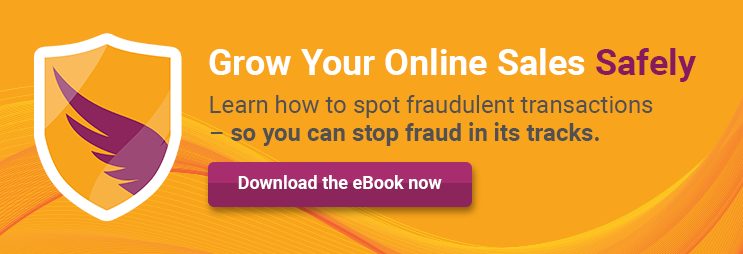7 Easy Ways to Boost Your Shopify SEO Strategy
If you’re running an online business, your livelihood depends on how well you can bring visitors to your website. We’ve got some great advice on integrating search engine optimization (SEO) into the way you use your Shopify e-commerce platform.
Getting your website up and running, managing sales and delivering an exceptional customer experience can be a daunting challenge, which is why we love tools like Shopify. But just as traditional brick-and-mortar businesses have known for years, you have to get customers through your virtual doors in order to start selling to them.
In the e-commerce world that means kicking your SEO into high gear.
Quite simply, the easier you can make it for people to find your store and your products in the search engines, the more profits you’re going to generate.
The good news is that Shopify offers standard features designed to make SEO as painless for you as possible, including:
- Editable title tags, meta descriptions and URLs
- Editable alt tags for all images, along with customizable image file names
- Automatically generated sitemap.xml and robots.txt files
- Automatically generated canonical URL tags (to prevent duplicate content)
Of course, you need to know how to use these features to get the maximum advantage. SEO involves a bit of both art and science – there’s definitely a nuance to it. But don’t worry, we’ve got you covered.
Shopify SEO Best Practices
Follow these tips to help your business move up in the search rankings, attract more website visitors and (best of all) grow your sales.
Tip #1: Mind Your Title Tags
Write detailed title tags to appeal to shoppers looking for specific items. You can set tags for each product, collection or page on your Shopify site. However, keep in mind these important rules of thumb:
- Keywords: Include your most important target keywords in your page title near the beginning.
- Length: Limit your title tags to no more than 70 characters. Any longer, and the search engines will truncate what is shown in the search engine results page (SERP).
- Branding: Include your store's name at the end of the title.
- Readability: Remember that your customers will see the title tag in the SERP, so write tags that appeal to them – not just a jumble of keywords you want to target.
Tip #2: Modify Your Metas
While Shopify will automatically pull text from your page for the brief bit of text displayed on a SERP underneath the title tag, you can customize this meta description manually to fit your business marketing goals. Do this for not only for your homepage, but other pages, collections and blog posts on your site as well.Tip #3: Heed Your Headers!
Headers present a great opportunity to use keywords strategically. Because they’re usually a bigger font or different color, headers signify to the search engines that the text contained in the header is very important. As a result, using a great keyword in the header can help your page rank better for that term.
Tip #4: Content, Content, Content
One thing we can’t overstate is the importance of creating quality content. Customer engagement metrics – such as number of page views per session and time spent on site – are increasing in importance for search engines. The more effort you put into rich product descriptions, creative collection texts and value-added blog posts, the better the chances of those pages ranking well.
Tip #5: Picture This
Great images showcase your products or services in just the right way. The problem is that search engines can’t “see” those images. By adding alt tags with a keyword to an image, you allow the search engines to find it on your site just as easily as regular text. Make sure every image includes a file name and alt text that help describe its contents.
Tip #6: Seek Out Links
When other websites link to your online store, search engines interpret it as a sign of popularity and trustworthiness. To attract more links to your site, reach out to industry experts, bloggers and fellow small business owners. Pay particular attention to the text in those links to make sure it contains your business name or a specific keyword.
Tip #7: Grow Sales Safely
Looking for a little more help to put your online business over the top? Make sure you’re being smart about your growth strategies. Clearsale offers guidance and insight into what you need to know. Start with our latest e-book, “The Ultimate Guide to Growing E-Commerce Sales Safely”!
 Sarah Elizabeth
Sarah Elizabeth